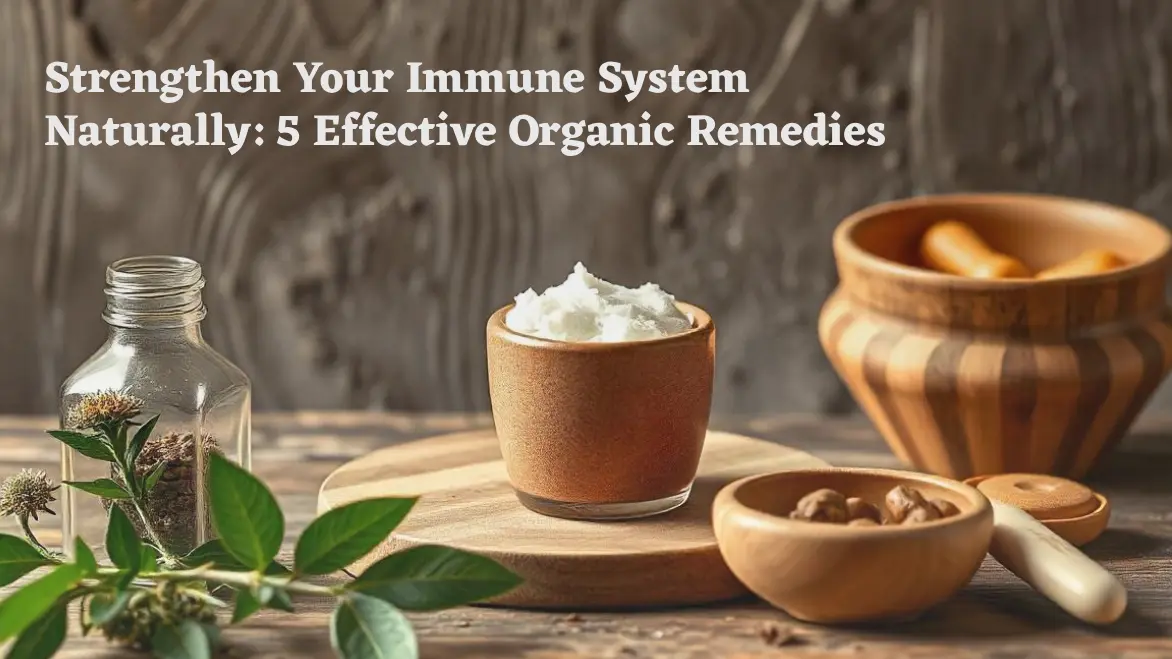AI art refers to art generated with the assistance of artificial intelligence. AI is a field of computer science that focuses on building machines that mimic human intelligence or even simulate the human brain through algorithms.
What is AI Art?
AI art can construct novel works through machine learning, using various self-learning algorithms that derive knowledge from data. AI art is the result of a collaboration between an artist and an AI system, but the level of autonomy can vary considerably, and the outcome relies heavily on the quality of the data the AI learns from.

How to make Insane AI Images?
You can follow the steps provided for creating a Midjourney Bot from which you can create Images.
If you want to know the prompt of any image, then you can visit AI Create Image from Text. Below you will find the steps to take a prompt keyword and tips.
You may also visit the AI Image Generator where you can find more prompt words and different types of rendering words and lighting words. These may help to make an image very beautiful.
Below are some words you can use to create an image.
1. Here are some words you can use for lighting:
accent lighting, backlight, blacklight, blinding light, candlelight, concert lighting, crepuscular rays, direct sunlight, dusk, Edison bulb, electric arc, fire, fluorescent, glowing, glowing radioactively, glow-stick, lava glow, moonlight, natural lighting, neon lamp, nightclub lighting, nuclear waste glow, quantum dot display, spotlight, strobe, sunlight, ultraviolet, dramatic lighting, dark lighting, soft lighting2. Here are some words you can use for detail:
highly detailed, grainy, realistic, unreal engine, octane render, bokeh, vray, houdini render, quixel megascans, depth of field (or dof), arnold render, 8k uhd, raytracing, cgi, lumen reflections, cgsociety, ultra realistic, volumetric fog, overglaze, analog photo, polaroid, 100mm, film photography, dslr, cinema4d, studio quality3. Here are some words for historical art styles:
Abstract, Medieval art, Renaissance, Baroque, Rococo, Neoclassicism, Romanticism, Impressionism, post-Expression, Cubism, Futurism, Art Deco, Abstract Expressionism, Contemporary, pop art, surrealism, fantasy4. Here are some words for artistic techniques and materials:
Digital art, digital painting, color page, featured on pixiv (for anime/manga), trending on artstation, precise line-art, tarot card, character design, concept art, symmetry, golden ratio, evocative, award winning, shiny, smooth, surreal, divine, celestial, elegant, oil painting, soft, fascinating, fine art
To Generate INSANE AI Art For Beginners (Midjourney V4)
Select one of the #newbies channels from the sidebar
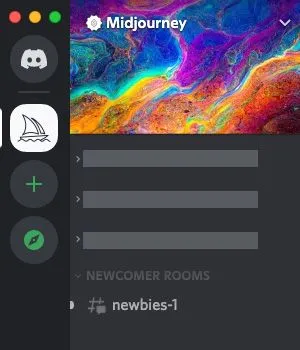
Use the /imagine Command
To use the Midjourney Bot, use a Discord Slash Command in a Bot channel, like #newbies-1. Start typing /imagine and you will notice something pop up above your text.
Click or tap on the /imagine option: the prompt field will be created and now you can add whatever you want the bot to generate, as you can see in the video below.
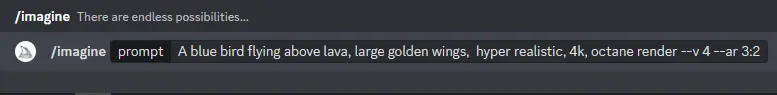
With the midjourney bot you can write any prompt you want, and you can define a version with –v [version]. Also, you can also specify the ratio by using –ar [ratio]. If you wish to include a video in the process of making an image, you can use –video after your prompt.
Using the above prompt I used the ratio of 3:2 for a landscape image. You can adjust the ratio to your liking, and the default ratio is square.
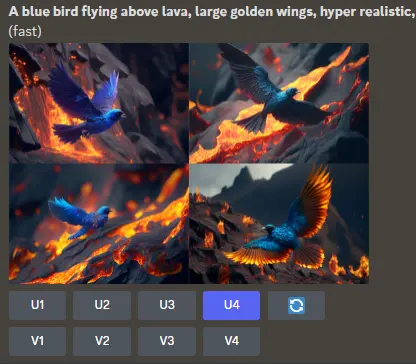
By upscaling this image we got a upscaled image:
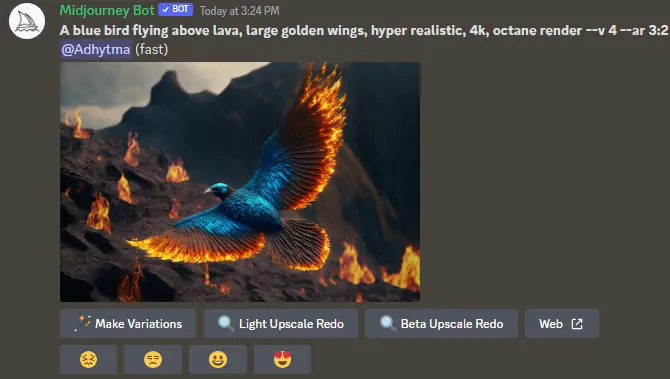
Send Results to Your DMs (Direct Messages)
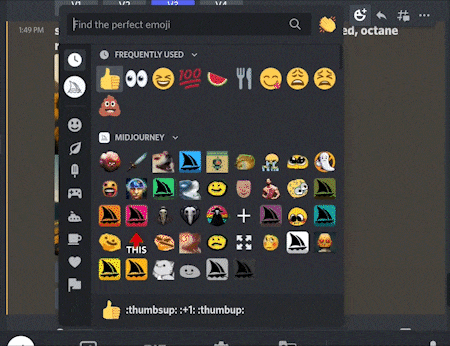

Credits:- Midjourney